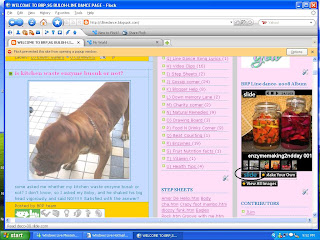
 STEP 5- YOU CAN SELECT MORE PICTURE
STEP 5- YOU CAN SELECT MORE PICTURE-Press ctrl all the time & use mouse to click on selected pictures to add
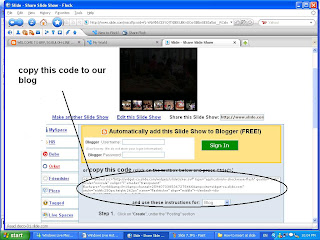
F~Forever you all are in my thoughts, you hold a place in my heart
I knew we would become firm friends, we got a long famously from the start
R~ Reminiscing about the good times, we've shared since we joined in line dancing
I~ Intuitive of each other, knowing when were in times of need
Our bond has grown like a flower, it blossomed from a seed
E~ Endless chats, tour, singing and line dancing
Your always there when i need support
D~ Dreams and ambitions talked about over a cup of tea
Convincing you of how great you all are, i wish that you could see
S~ Sessions of line dancing, can take up a whole day.
We all have the same passion.
H~ Helping each other out in times of need.
I~ Independent lives we lead, but we have this special tie
And i will be here right beside you, till the very day i die
P~ Promising to help you and give you a piece of my heart too
Because I found someone special, the day that i met all of you.
No comments:
Post a Comment